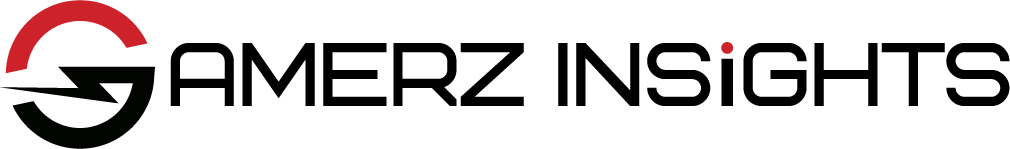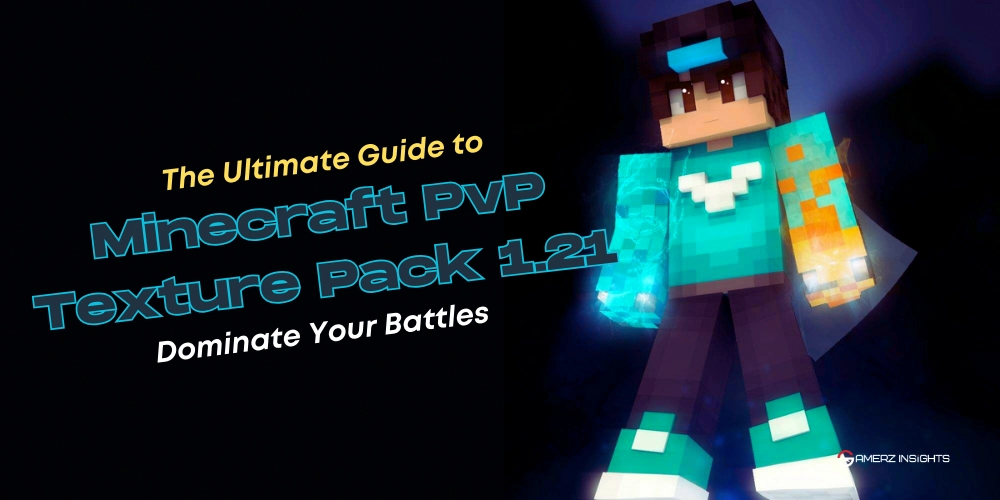Minecraft’s blocky graphics have a unique charm, but if you’re looking to enhance the game’s visual appeal, the Minecraft 1.21 Realistic Texture Packs offer an excellent opportunity to transform your world. In this comprehensive guide, we’ll delve into the top realistic texture packs, explore their features, provide tips on installation and optimization, and discuss how these packs can impact your gameplay experience. By the end, you’ll have all the information you need to elevate your Minecraft world to new visual heights.

What Are Texture Packs? Difference Between Regular Packs & Realistic Packs
Texture packs in Minecraft are collections of files that change the game’s visuals by replacing the default textures of blocks, items, mobs, and environments. They allow players to customize the look and feel of the game without altering gameplay mechanics.
- Regular texture packs typically use lower resolutions, like the default 16×16 pixels, maintaining Minecraft’s iconic blocky aesthetic while offering minor visual tweaks or stylistic changes.
- Realistic texture packs, on the other hand, focus on creating lifelike visuals by using higher resolutions, such as 64×64 or even 512×512 pixels. These packs add intricate details, realistic lighting, and enhanced textures that mimic real-world materials, giving the game a more immersive and polished appearance.
The primary difference lies in the level of detail: regular packs maintain a more straightforward, more traditional look, while realistic packs aim for a more sophisticated, life-like visual experience.

Why Use Realistic Texture Packs?
Choosing a realistic texture pack can significantly enhance your Minecraft experience. Here’s why they’re worth considering:
- Visual Appeal: High-resolution textures and realistic effects make the game look more modern and polished, allowing players to appreciate the finer details in their builds.
- Immersion: Enhanced details and realistic environments make exploring more engaging. Walking through a forest or cave feels different when the textures resemble real-life counterparts.
- Customization: Realistic texture packs often come with various customization options to suit different preferences, enabling players to create a world that reflects their unique style.
- Enhanced Creativity: Builders and architects within the Minecraft community find realistic texture packs particularly appealing, as they allow for more detailed and lifelike constructions.
- Educational Value: For educational purposes, realistic texture packs can help students and educators create more accurate simulations of real-world environments within Minecraft.
Top Realistic Texture Packs For Minecraft
Here are some of the best realistic texture packs available for Minecraft 1.21:
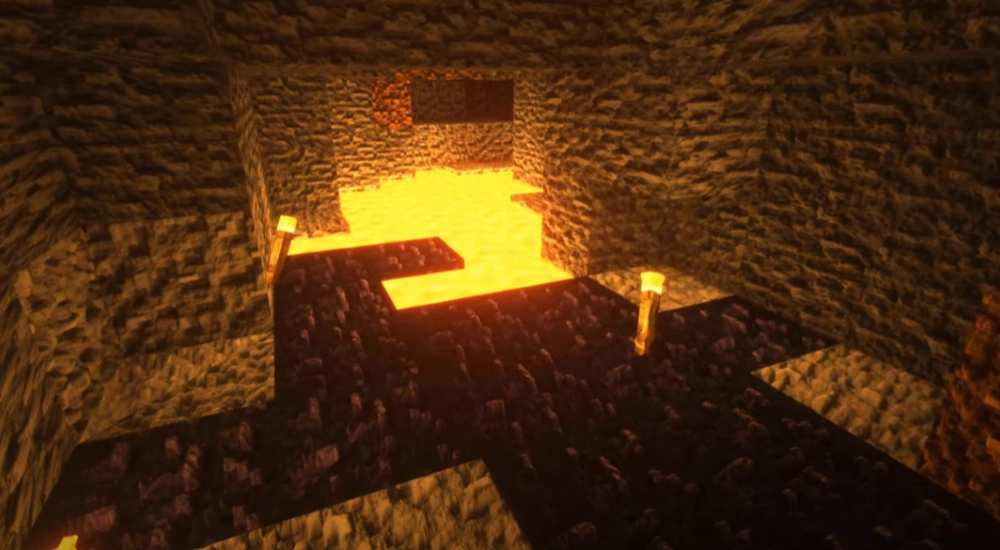
1. Realistico
Realistico is renowned for its high-resolution textures and attention to detail. Here’s why it’s a top choice:
- High Resolution: Offers up to 512×512 textures for a detailed look, making every block in the game appear almost tangible.
- Natural Lighting: Includes realistic lighting effects that mimic natural sunlight, casting shadows and highlights that add depth to the game.
- Detailed Textures: Every block and item is meticulously crafted, from the grain of wood planks to the veins in cobblestone.
Installation Tips: Download from a trusted source and ensure you have OptiFine or a similar mod installed for full functionality. Due to the high resolution, it’s recommended to have a powerful computer to run Realistico smoothly.

2. Patrix
Patrix combines high-resolution textures with a stylized touch, blending realism with artistic flair. Key features include:
- Rich Details: Uses 64×64 and 128×128 textures for a detailed appearance that remains accessible for mid-range PCs.
- Enhanced Environment: Realistic water reflections, shadows, and weather effects make the environment feel alive and dynamic.
- Customization: Adjustable settings for different levels of realism, allowing players to balance performance and visual quality.
Installation Tips: Download from a reputable site and install through the Minecraft resource packs menu. Consider pairing Patrix with complementary shader packs for an even more immersive experience.

3. Brixel
Brixel provides a LEGO-inspired yet realistic look, combining nostalgia with advanced visual effects. Features include:
- LEGO Design: Blocks have a LEGO-like appearance with crisp lines, perfect for those who want a playful yet polished aesthetic.
- Detailed Surfaces: Despite its playful style, it includes detailed textures that add depth and richness to the blocks.
- Bright Colors: Offers a fresh and vibrant look that can make your Minecraft world feel more lively and fun.
Installation Tips: Similar to the installation process for other texture packs, download and place it in the resource packs folder. Brixel is great for players who want a blend of realism and creativity.
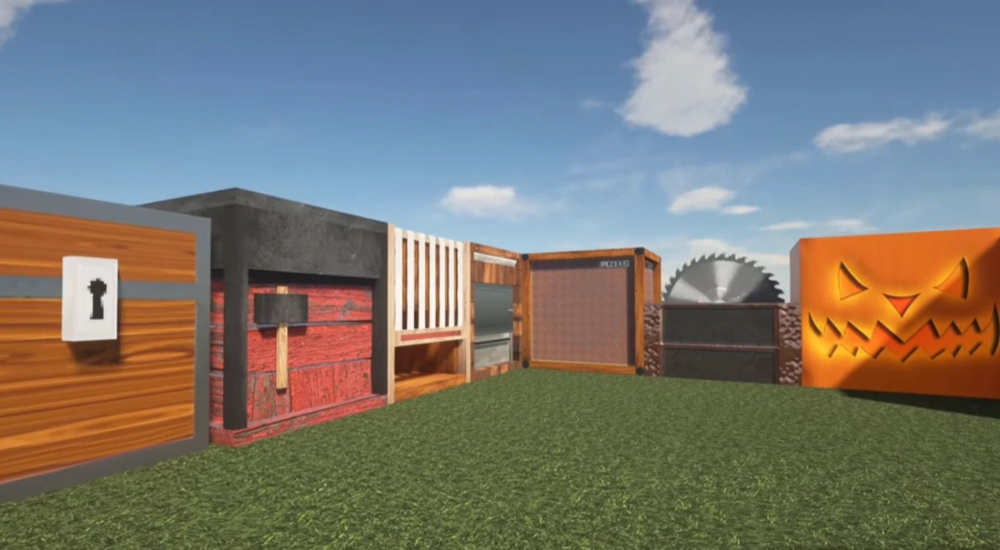
4. Luna HD
Luna HD is known for its ultra-high-definition textures that push the limits of what Minecraft can visually achieve. Notable aspects are:
- Ultra-High Resolution: Textures up to 512×512 pixels, making every block, item, and environment look incredibly detailed and lifelike.
- Realistic Effects: Advanced lighting, reflections, and shadows create a stunning visual experience that’s hard to beat.
- Smooth Performance: Optimized for modern hardware, Luna HD manages to deliver high-quality visuals without compromising too much on performance.
Installation Tips: Ensure your system meets performance requirements and install through the resource packs menu. Luna HD is best experienced with a powerful GPU and high-end settings.
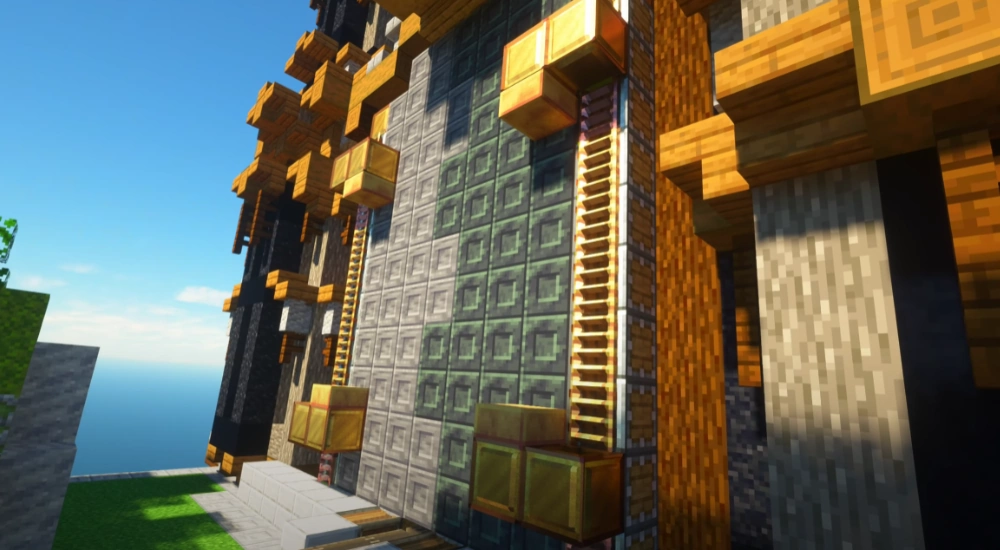
5. Create PBR
Create PBR uses physically-based rendering (PBR) to enhance realism, making it a favorite among players who want the highest level of detail. Highlights include:
- PBR Techniques: Creates realistic surfaces with accurate light interaction, making blocks like metal, wood, and stone look exceptionally real.
- Detailed Textures: High-resolution textures with realistic properties such as roughness, reflectivity, and transparency.
- Shader Compatibility: Designed to work well with shader packs, enhancing effects like light reflection, water transparency, and shadow realism.
Installation Tips: Download and install alongside compatible shader packs for optimal results. Using OptiFine is recommended to unlock the full potential of PBR textures.

6. Modern Arch
Modern Arch stands out as a pack that brings a contemporary architectural feel to Minecraft, making it perfect for players who love building modern structures.
- Modern Design: Features sleek, modern textures for blocks, items, and furniture, ideal for contemporary builds.
- High Definition: Offers 256×256 and 512×512 textures, ensuring that every detail of your modern skyscraper or minimalist home is sharp and clear.
- Custom 3D Models: Includes custom 3D models for certain blocks, adding depth and realism to your builds.
Installation Tips: Pair Modern Arch with shaders like SEUS for an ultra-realistic look. Be sure to adjust your settings to maintain smooth performance, as the high-definition textures can be demanding on your hardware.

7. Ultimate Immersion
Ultimate Immersion is one of the most advanced texture packs available, designed to push Minecraft’s realism to new heights:
- Ultra High-Resolution Textures: Offers textures in up to 1024×1024 resolution, far surpassing standard Minecraft textures. This level of detail means that every block has a distinct and intricate appearance, from the grain of wooden planks to the roughness of stone.
- Photorealistic Materials: The texture pack employs photorealistic materials that mimic real-world surfaces, such as rugged cobblestone and reflective metal blocks.
- Advanced Lighting and Shadows: When paired with compatible shaders, Ultimate Immersion enhances lighting and shadows, creating dynamic and atmospheric environments.
- Modern Architectural Focus: Ideal for constructing contemporary structures, Ultimate Immersion includes textures designed specifically for materials like concrete, glass, and steel.
- Custom Models: Beyond textures, Ultimate Immersion also includes custom 3D models for various blocks and items, adding an extra layer of realism.
Installation Tips: Ensure your system is powerful enough to handle the high-resolution textures, use OptiFine for better performance, and consider pairing with shaders for the best experience.

How To Install And Use Realistic Texture Packs?
Installing a realistic texture pack involves a few straightforward steps:
- Download the Texture Pack: Obtain the pack from a reliable source, ensuring it’s compatible with Minecraft 1.21.
- Install the Texture Pack: Move the downloaded .zip file to the Minecraft resource packs folder. This folder can typically be found in the game’s installation directory.
- Activate the Texture Pack: Select the pack from the resource packs menu in Minecraft. This step is done within the game’s settings under “Resource Packs.”
- Adjust Settings: Configure settings in Minecraft to ensure the texture pack runs smoothly. Installing OptiFine or similar mods can significantly improve performance and unlock additional graphical features.
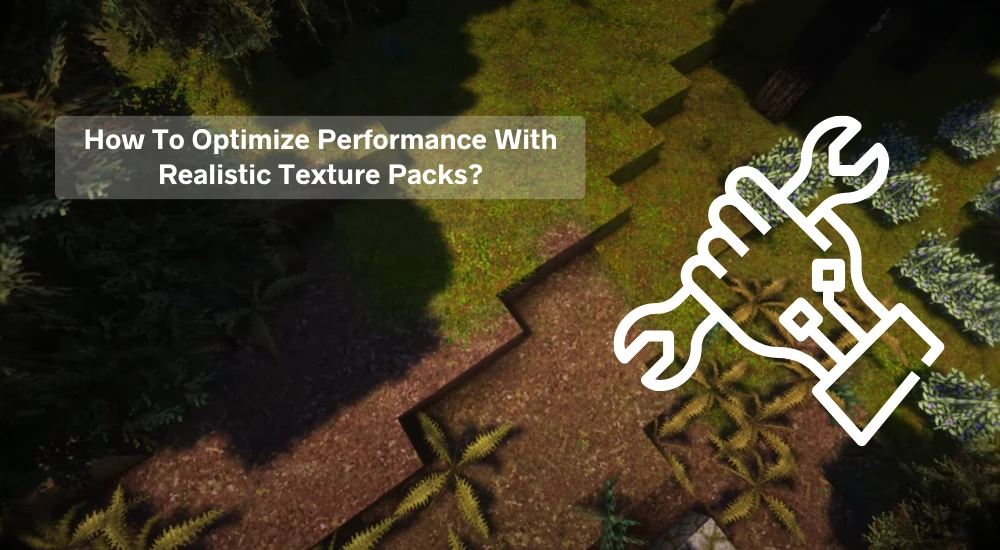
How To Optimize Performance With Realistic Texture Packs?
High-resolution texture packs can impact game performance, especially on lower-end systems. Here’s how to optimize:
- Use OptiFine: OptiFine is a must-have mod that enhances performance and graphics. It provides options like dynamic lighting, advanced graphical settings, and shader compatibility, making it essential for running high-resolution texture packs smoothly.
- Update Graphics Drivers: Ensure your GPU drivers are up-to-date. Updated drivers can improve performance and ensure compatibility with the latest Minecraft features and mods.
- Adjust In-Game Settings: Modify in-game settings such as render distance, graphics quality, and particles. Lowering these settings can help maintain smooth gameplay, even with demanding texture packs.
- Allocate More RAM: Minecraft can be resource-intensive with high-resolution texture packs. Allocating more RAM to the game can prevent lag and improve overall performance.
- Use a Resource Pack Optimizer: Some tools allow you to optimize resource packs by compressing textures or reducing their resolution without significantly impacting visual quality.

What Enhancements Could I Add To The Texture Pack?
Shaders can further enhance the realism of texture packs by adding advanced effects. When combined with a realistic texture pack, shaders can make Minecraft look almost unrecognizable from its vanilla version.
- Realistic Lighting: Shaders improve lighting effects, shadows, and reflections, making the game world feel more natural and immersive. With shaders, sunlight filters through leaves, water reflects the sky, and torches cast dynamic shadows.
- Enhanced Atmosphere: Shaders add effects like realistic clouds, volumetric fog, and animated water, creating a more immersive atmosphere. These effects, combined with realistic texture packs, can make exploring Minecraft’s biomes feel like a journey through a real-world landscape.
- Compatibility: Ensure texture packs and shaders are compatible for the best results. Not all shaders work well with every texture pack, so it’s important to experiment and find the combination that works best for your setup.
4. Recommended Shader Packs:
- SEUS (Sonic Ether’s Unbelievable Shaders): Known for its realistic lighting and shadows.
- BSL Shaders: Offers a good balance between performance and quality, with beautiful lighting and reflections.
- Continuum Shaders: A more demanding shader pack that provides top-tier visuals, perfect for high-end systems.

Troubleshooting Common Issues
Here are solutions to common problems you might encounter:
- Texture Pack Not Showing Up: Ensure the pack is placed in the correct folder and is compatible with Minecraft 1.21. If the problem persists, try re-downloading the pack or restarting the game.
- Performance Issues: If your game lags or crashes, check if OptiFine is installed and that your graphics drivers are up to date. Lowering in-game settings or choosing a lower-resolution texture pack can also help.
- Incompatibility with Other Mods: Some texture packs may not be compatible with certain mods or shaders. Always check the pack’s documentation and community forums for compatibility information. If issues arise, try disabling other mods to identify conflicts.

How to Choose the Right Realistic Texture Pack?
Selecting the right texture pack depends on your preferences and system capabilities:
- Resolution: Higher resolutions offer more detail but require better hardware. If you have a powerful system, go for packs with 256×256 or 512×512 textures. For mid-range systems, 64×64 or 128×128 packs strike a good balance between quality and performance.
- Style: Choose a pack that fits your aesthetic preferences. Whether you prefer ultra-realistic textures or something with a more stylized look, there’s a pack out there for you.
- Compatibility: Ensure the pack works with your version of Minecraft and any other mods or shaders you use. Reading user reviews and forums can help you avoid potential issues.

Community and Developer Support
One of the strengths of the Minecraft modding community is the active support from both developers and players. Many realistic texture packs receive regular updates to ensure compatibility with the latest Minecraft versions and to introduce new features or improvements. Additionally, communities on platforms like Reddit, Discord, and Minecraft forums are great resources for troubleshooting, finding inspiration, and sharing your creations.
- Regular Updates: Their creators frequently update the best texture packs. This ensures that they remain compatible with new Minecraft releases and benefit from bug fixes and new features.
- Community Forums: Engaging with the Minecraft community can provide valuable insights, such as installation tips, compatibility advice, and recommendations for complementary mods or shaders.
- User Contributions: Some texture packs allow user contributions, enabling you to customize textures or suggest changes. This collaborative approach keeps the packs fresh and tailored to the community’s needs.

Impact on Multiplayer and Servers
Realistic texture packs can also affect your multiplayer experience, particularly on servers that support custom textures. Here’s how they can make a difference:
- Enhanced Builds: On multiplayer servers, realistic texture packs can make community builds and projects look even more impressive. Whether it’s a massive castle or a detailed city, the enhanced textures can bring these creations to life.
- Server Performance: Keep in mind that not all servers are optimized for high-resolution texture packs. Some servers might enforce texture pack restrictions or offer recommended packs to ensure a consistent experience for all players.
- Immersive Roleplay: For roleplay servers, realistic texture packs can add depth and immersion, making the game world feel more authentic. Packs that include custom textures for weapons, armor, and other items can enhance the roleplaying experience.

Benefits Of Using Realistic Texture Packs
Using realistic texture packs provides several benefits:
- Enhanced Visuals: Improved graphics and details make the game more enjoyable, especially for players who appreciate fine craftsmanship in their builds.
- Increased Immersion: Realistic environments enhance gameplay and exploration, making every biome and structure feel more significant and real.
- Customization: Various packs allow you to tailor the game’s appearance to your liking. Whether you want a gritty, realistic world or a bright, detailed landscape, there’s a texture pack that can help you achieve your vision.
- Inspiration for Building: Realistic textures can inspire new building ideas by showcasing how different materials and blocks can look when they’re rendered in high definition. This can lead to more creative and ambitious projects.
- Educational and Practical Uses: Beyond gaming, realistic texture packs can be used for educational projects, simulations, or even presentations that require a lifelike environment.
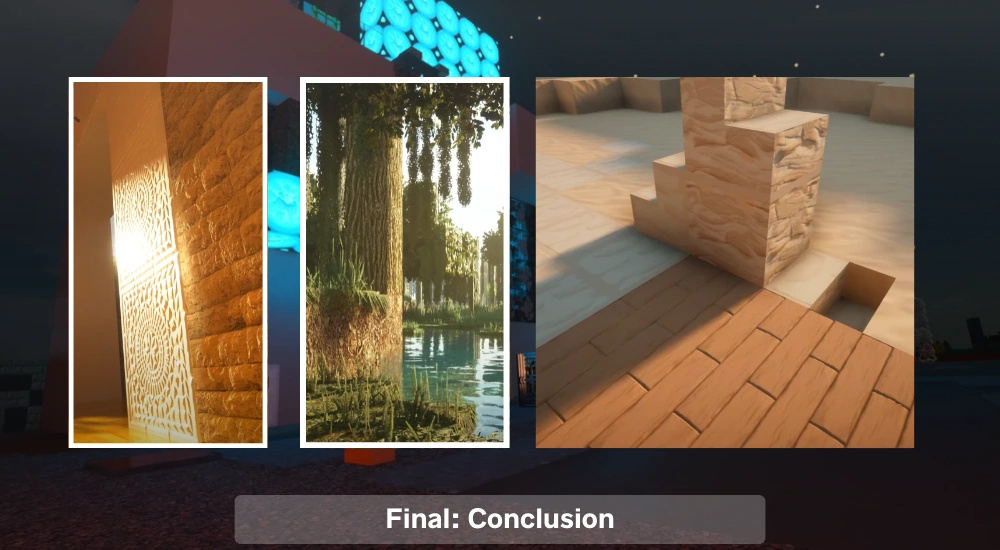
Conclusion
Realistic texture packs can dramatically transform your Minecraft experience by providing high-quality visuals and immersive details. With options like Realistico, Patrix, Brixel, Luna HD, Create PBR, ModernArch R, and R3D Craft, you can find a pack that suits your style and enhances your gameplay. By following the installation and optimization tips, you can enjoy a visually stunning Minecraft world that feels fresh and engaging. Whether you’re looking to enhance the game’s realism, elevate your builds, or want a new look, exploring Minecraft 1.21 realistic texture packs is a fantastic way to elevate your gaming experience.
So, don’t wait! Dive into the world of realistic texture packs and give your Minecraft world the upgrade it deserves. With the right texture pack, you’ll see Minecraft in a whole new light, literally!