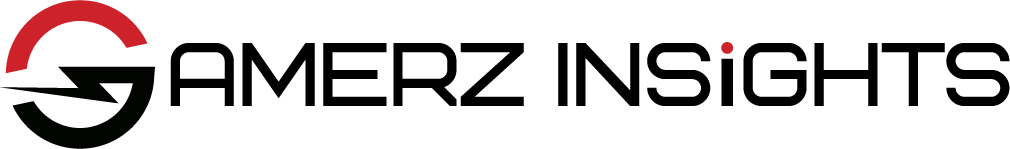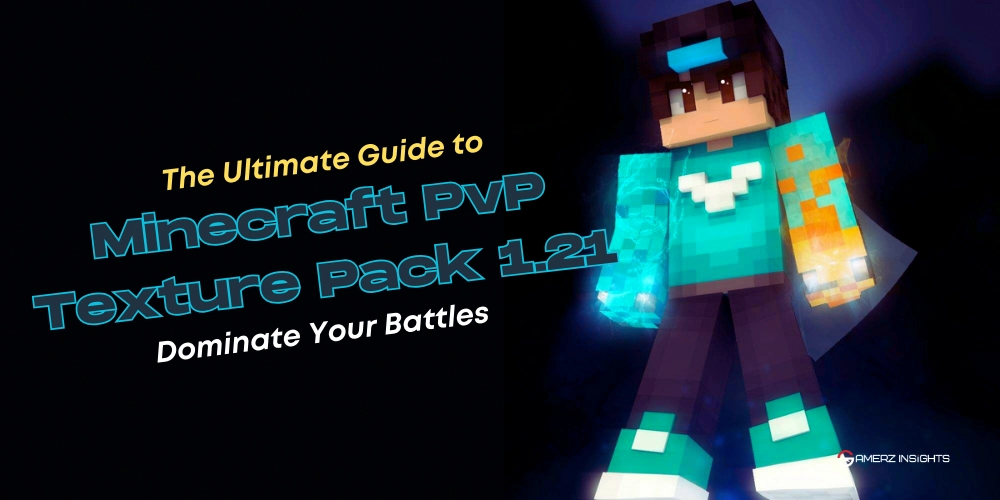Introduction

PvP (Player vs. Player) in Minecraft is more than just crafting weapons and armor—it’s about reflexes, strategy, and visibility. Imagine entering a heated duel where every move counts, but the game lags or the textures are too distracting. That’s where PvP texture packs come in. They simplify visuals, boost performance, and help you focus on winning. In this guide, I’ll walk you through the best texture packs that can give you the edge in your battles, making sure you’re prepared to fight your best.
What Makes a PvP Texture Pack Special?
Not all texture packs are created equal, and PvP-focused ones are designed for performance. While many players love the highly-detailed textures of standard packs, these can slow you down during a fight. PvP packs, on the other hand, strip away unnecessary details and focus on what matters: faster gameplay, clearer visuals, and better focus on your opponents. For example, swords and armor become more distinct, blocks are easier to break down at a glance, and the sky is often clearer, reducing distractions. It’s like having a cleaner battlefield—everything is designed to help you win!
How to Choose the Best PvP Texture Pack
Finding the right PvP texture pack can feel overwhelming with so many options out there. But here’s the trick: keep it simple. The first thing to think about is resolution. Lower resolutions, like 16x or 32x, make your game run smoother, especially in intense combat situations. Next, check for compatibility with the version of Minecraft you’re using. Packs that are up-to-date ensure you won’t face any crashes or glitches. Finally, personal style matters too! Some players prefer minimalist designs, while others love a bit of flair. But remember: performance is key. You want a pack that makes everything clear and easy to see during fast-paced PvP action.

Top Minecraft PvP Texture Packs (2024 Picks)
Now for the fun part—let’s dive into the best packs you should try out this year!
- PVP Essentials – This pack is perfect if you’re looking for an FPS boost. It cuts down on textures to give you a smoother gameplay experience. You won’t have to worry about lag, even if your PC isn’t the best.
- TimeDeo 2k – Known for its clean design, this pack lets you focus on your target without distractions. It has a crisp, sharp look, making enemies and important items stand out.
- Faithful 32×32 – A fan favorite for its balance between visuals and performance. If you want a polished look without sacrificing FPS, this is the pack for you.
- Legend27’s Pack – When you’re in a heated PvP match, you want something that feels simple but effective. This pack simplifies everything in a way that keeps you focused on the fight.
- NoLag PvP Pack – As the name suggests, this pack is all about eliminating lag. If your PC struggles with higher-end packs, this minimalistic option will help you stay in the game.

Frequently Asked Questions About Minecraft PvP Texture Packs
Here, we’ll address some of the most common questions players have about PvP texture packs:
- What’s the best resolution for PvP texture packs?
- Generally, lower resolutions like 16x or 32x work best because they reduce lag and improve FPS, which is crucial during fast PvP combat.
- Do PvP texture packs give you an advantage?
- Absolutely! They improve visibility by simplifying textures, making it easier to focus on enemies and important items.
- How can I boost FPS in Minecraft using texture packs?
- Combine a lightweight PvP texture pack with Optifine (a performance-enhancing mod), and adjust your game settings to prioritize speed.
- Are PvP texture packs allowed on all Minecraft servers?
- Most servers allow texture packs, but it’s always a good idea to check the rules before using them. Some packs may be considered unfair depending on the server’s regulations.

How to Install Minecraft PvP Texture Packs
Installing a PvP texture pack is easier than you think! Just follow these steps:
- Download the texture pack of your choice (make sure it’s compatible with your Minecraft version).
- Open Minecraft, go to the “Options” menu, and click “Resource Packs.”
- Click “Open Resource Pack Folder” and move the downloaded file into the folder.
- Head back to Minecraft and activate the texture pack.
If you encounter any issues, double-check that the pack matches your Minecraft version. Optifine can also help smooth out the experience and further boost your FPS.
Pros and Cons of Using PvP Texture Packs
PvP texture packs have a lot to offer, but they aren’t perfect for everyone. Let’s break it down:
- Pros:
- Better performance: Expect smoother gameplay and higher FPS.
- Enhanced visuals: Enemy players and important blocks are easier to spot.
- Less clutter: Simplified textures mean fewer distractions during intense fights.
- Cons:
- Aesthetic sacrifices: PvP packs often trade beauty for performance, so don’t expect ultra-realistic textures.
- Adjusting to simpler designs: If you’re used to detailed packs, the minimalism might take some getting used to.
How to Optimize Your PvP Setup in Minecraft
Now that you’ve got your texture pack, let’s make sure your PvP setup is in top shape. Start by tweaking your Minecraft settings. Lowering the render distance, turning off fancy graphics, and reducing particles can help your FPS skyrocket. Pair your PvP texture pack with performance mods like Optifine to push things even further.
Also, consider adjusting your keybinds for faster reflexes. Using hotkeys for your weapons or potions can make a big difference in the heat of battle. Finally, experiment with mouse sensitivity until you find a balance between speed and control—it’s essential for accurate hits in combat.
Conclusion
With the right PvP texture pack, you’re not just playing Minecraft—you’re leveling up your game. Whether you’re looking for something that gives you an FPS boost or a pack that makes the battlefield clearer, there’s something out there for every player. Try out the packs I’ve mentioned, and don’t be afraid to test new ones until you find your perfect match. Remember, every little advantage counts when it comes to PvP, so set yourself up for success and get ready to dominate your battles!